How to cancel a service
If you do need to cancel a service, you can do so in one of 3 ways;
Warning: Don’t forget we do require 15 days’ notice in advance of the expiry date to cancel services, to be in line with the Terms and Conditions, agreed to at the point of purchase.
- By creating a support ticket requesting the cancellation and stating your reason.
You can create a ticket by logging into your Online Control Panel, scrolling down on the Dashboard and at the bottom of the page there is an option to create a new ticket.
When creating a support ticket, remember to drop down and choose the correct server ID, choose “Accounts and Billing” in the drop down and set to high priority in the last drop down.
Tip: You can easily create a new support ticket by clicking here
- Directly from your Online Control Panel.
In your Online Control Panel, go to Services, then click “View Product” for the service you wish to cancel. If at least 15 days remains on your product, you can select to cancel on this page. If not enough notice has been provided, you will be prompted to create a support ticket with your request.
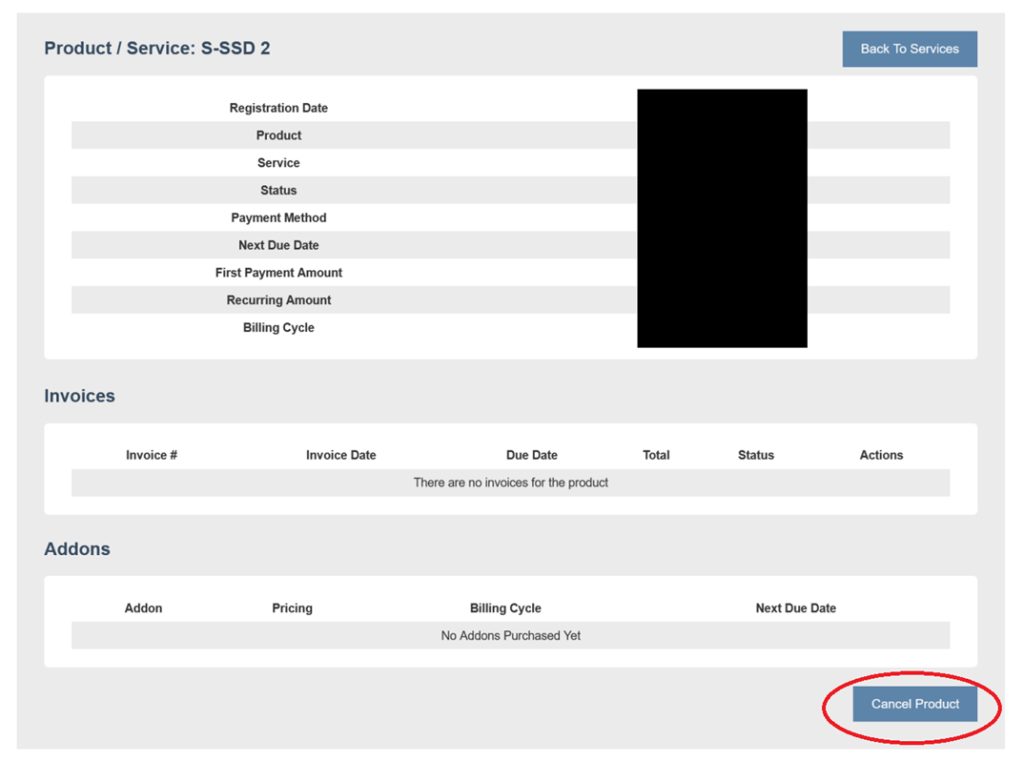
- A letter can be submitted in writing to:
Billing Department
Simply Hosting Ltd
Acton House
Perdiswell Park
Worcester
WR3 7GD
For security reasons, we can not accept cancellation requests sent via email or contact us forms.
Should 15 days cancellation notice not be provided; or if no cancellation request is made, and the service is not paid, with the intention of letting the service lapse at the end of the term, the following month’s billing period will be required to be paid, in line with our Terms and Conditions.
Related FAQs
- Can I get a refund for any time I have left?
- If your service is cancelled within the first 14 days of a service, you are within your cooling off period and will be entitled to a pro-rata refund.
- For services that are on a monthly billing cycle, then you will not be entitled to a refund on a partial month.
- Services that are on a quarterly, annual, biennial billing cycle. By paying for a longer term, you get a 10% saving for committing to the time upfront, compared to the monthly option where you have no commitment. For this reason there would be no refund available for the remaining time on your servers.
- I’ve already cancelled my service. Why am I still getting renewal reminders?
- Your upcoming invoice will be cancelled when your server is taken offline (providing you cancelled with 15 days’ notice).
- Please refer back to your cancellation request ticket. If not enough notice was provided, you will have been notified that you are required to pay the final invoice.
- The system sends the renewal reminders automatically and cannot be stopped. If you have already cancelled via the official means, please ignore these reminders.
Get in touch
If you have questions before you cancel your service, we’re here to help.
Call us on 0333 247 0222: Monday – Friday, 9am – 5.30pm.
Chat with us on LiveChat: Monday – Friday, 9am – 5.30pm.
Write to us: Send us a support ticket from your Simply portal and we’ll get back to you as soon as we can.
If you don’t have an account with Simply Hosting yet, you can also send our Sales team an enquiry and we’ll get back to you between 9am and 5.30pm, Monday to Friday.


